

| Back to Table of Contents Getting Started Welcome to OntarioCities.ca. After you first log into OntarioCities you are taken to your welcome page and tools. The site is split up into 9 areas of significance as shown in fig 1.0:
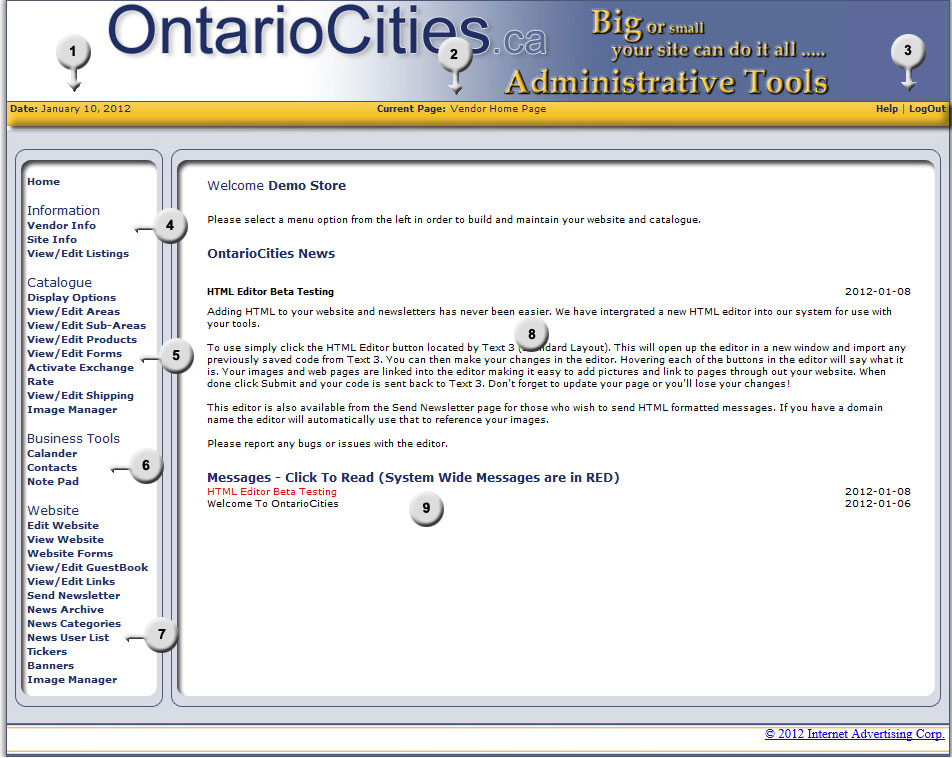 fig 1.0 Our system has been tested on both IE and Netscape and these are the recommended browsers for viewing. If a customer tries to view your site using a different browser they will receive a message informing them the site may not function properly ( they will however still be allowed into the website). Various features of your website use cookies to retain ID numbers, favorites lists, etc. If someone visiting your site does not have cookies enabled they will be able to surf your site but not perform some functions such as creating a favorites list. All images you upload to your website/catalogue are displayed based on a 640 X 480 ratio (or 480 X 640) scaled (i.e. 220px X 165px). Back to Table of Contents |
 ) - Shows the current date on our web server.
) - Shows the current date on our web server.
 ) - Tells you what tools page you are currently on.
) - Tells you what tools page you are currently on.
 ) - Clicking Help brings you to the Help area and Logout signs you out of the system.
) - Clicking Help brings you to the Help area and Logout signs you out of the system.
 ) - This section is where you can edit information about your business such as login/password, contact information, etc.
You can set site parameters such as Logo, Site Picture, Slogan and Title that are page independent and common through out your website. Also this is where you can set keywords and how you would like your
business listed in the master directory for OntarioCities.
) - This section is where you can edit information about your business such as login/password, contact information, etc.
You can set site parameters such as Logo, Site Picture, Slogan and Title that are page independent and common through out your website. Also this is where you can set keywords and how you would like your
business listed in the master directory for OntarioCities.
 ) - This section is where you configure your catalogue if being used, as well as where you upload/delete images from the system.
) - This section is where you configure your catalogue if being used, as well as where you upload/delete images from the system.
 ) - This section contains some useful tools to help you manage your business such as a Calendar to keep track of appointments,
Contact Management and a Note Pad.
) - This section contains some useful tools to help you manage your business such as a Calendar to keep track of appointments,
Contact Management and a Note Pad.
 ) - This section is where you configure your website by adding pages, content and special pages such as a guest book, etc.
) - This section is where you configure your website by adding pages, content and special pages such as a guest book, etc.
 ) - This section contains news and notices from OntarioCities.
) - This section contains news and notices from OntarioCities.
 ) - The section contains messages to your from OntarioCities as well as any archived server news. Clicking on the title will display the message on another page.
) - The section contains messages to your from OntarioCities as well as any archived server news. Clicking on the title will display the message on another page.